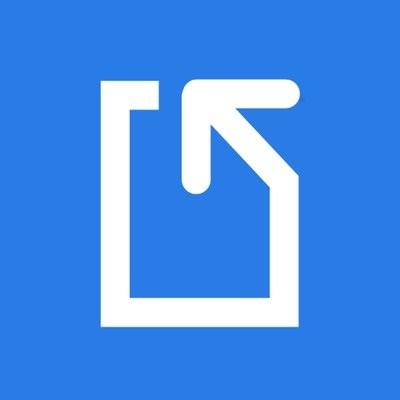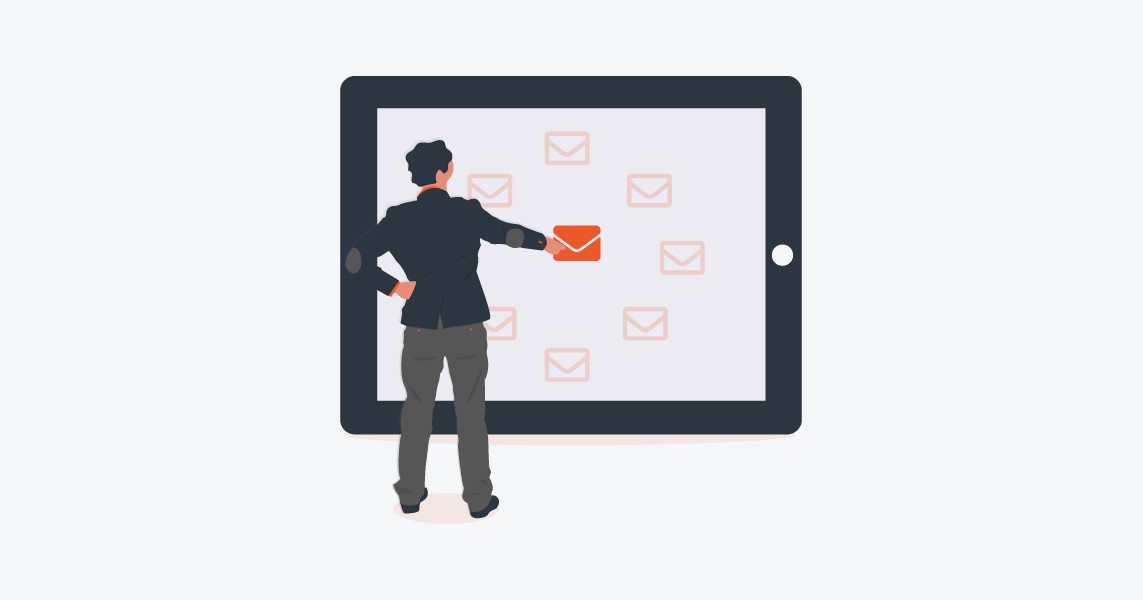How to Convert PDF Files Into Structured Data
Need to move data from PDFs to a spreadsheet, or another system? Save this free checklist or share it with your IT consultant.

-
4 ways to extract data from PDFs
-
Manually rekey or copy and paste
See description -
Try a free tool like Tabula
See description -
Outsource manual data entry
See description -
Use a fully automated PDF data extraction software
See description -
How to use Docparser to automatically convert PDF documents into structured data
-
Sign up for a trial at Docparser.com — it's free, and there's no credit card required
-
Start creating your first document parser by selecting a category that's the closest match to the document you want to extract data from
See description -
Import your business documents
See description -
Train our PDF and Document Parser for the type of document you want to process
See description -
Set optional filtering and formatting criteria you'd like for fields like dates, dollar amounts, etc.
-
Export your parsed data to an Excel spreadsheet, Google Sheets
-
Work with your IT department or an IT consultant to have your parsed data populate business systems like an ERM or CRM