eBook Checklist for Businesses/Brands
Use this eBook process checklist to help you or your team create professional and high-quality eBooks.
 eBook Checklist for Businesses
eBook Checklist for Businesses
-
eBOOK FIRST STEPS
-
Team understand description of the project, goals for the eBook, and what you are going to write about
-
Team has company/brand color palette
-
Decide on tone for eBook
-
Decide on template layout (professional, colorful, trendy, newsletter, magazine, etc)
-
eBOOK TEMPLATE LAYOUT
-
FRONT COVER
-
Title
-
Tagline for eBook
-
Cover photo (high-quality image)
-
Company/brand logo (if needed)
-
COPYRIGHT & DISCLAIMER PAGE
-
Include copyright for the year of the eBook
-
Include a disclaimer for how the eBook may be used
-
Include sources and credits
-
TABLE OF CONTENTS PAGE
-
Include a table of contents title
-
Include each section or each chapter
-
Make sure numbers match each section or each chapter
-
ABOUT PAGE
-
Include information about client or company
-
Include links to social media accounts
-
Include header or footer, and page number
-
INTRODUCTION PAGE
-
The page(s) should include what the reader to going to read or learn about
-
Include header or footer, and page number
-
CONTENT PAGES (multiple pages)
-
Include headings
-
Include paragraphs of text
-
Include high-quality images
-
Include links
-
Include header or footer, and page number
-
INTERACTIVE/CALL TO ACTION PAGE
-
Include a checklist, link to a sign-up, purchase, worksheet, etc (client will provide information for CTA)
-
Include header or footer, and page number
-
RESOURCE PAGE
-
Include additional resources/links for the reader (links may be needed throughout eBook)
-
Include data, statistics, or graphs
-
Include header or footer, and page number
-
BACK COVER
-
Include logo
-
Include link to website